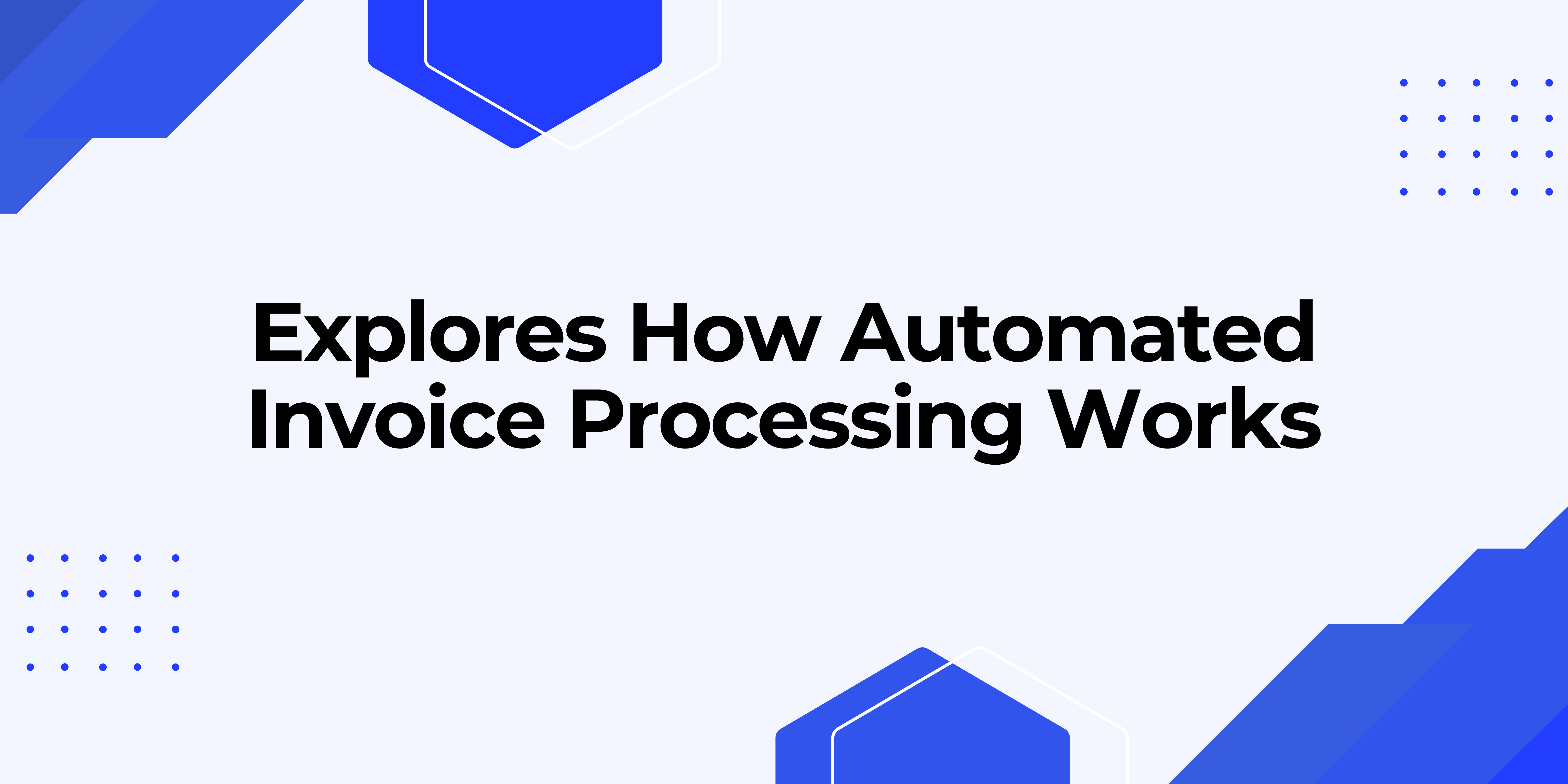
Still Manually Entering Invoice Data? If you’re still manually processing invoices—entering line items, matching POs, chasing down approvals—you’re not just wasting time. You’re risking costly errors, delayed payments, and serious bottlenecks in your cash flow.
Automated invoice processing is transforming the way modern businesses manage invoices—streamlining workflows, eliminating human error, and saving hundreds of hours every year. In this in-depth guide, we’ll explore what automated invoice processing is, how it works, the tools that make it possible, and the real business value it delivers.
Whether you're a CFO, accountant, business owner, or operations lead, this guide will show you how to make your invoicing smarter—not harder.
Automated invoice processing refers to the use of technology—like artificial intelligence (AI), optical character recognition (OCR), and machine learning—to extract, verify, route, and store invoice data without manual input.
In short, it's a digital system that receives an invoice, reads the data, matches it against your accounting or ERP system, gets necessary approvals, and prepares it for payment—all without human touchpoints.
Think of it as putting your invoicing on autopilot.
Before diving into the tech, let’s be clear on what automated invoice processing is solving. Traditional invoice handling typically includes:
According to Stripe, nearly 80% of invoice-related AP errors stem from manual data entry.
Here’s a simplified breakdown of a modern automated invoice processing workflow:
Step 1: Invoice Capture
Invoices are received digitally (email, uploads, scanned paper) and imported into the automation system.
Step 2: Data Extraction
OCR and AI extract key details from the invoice:
Step 3: Validation & Matching
The system automatically matches the invoice against:
If discrepancies are found, it's flagged for review.
Step 4: Approval Routing
Smart workflows route the invoice to the appropriate approver based on preset rules—like department, amount, or vendor.
Step 5: Posting & Payment
Once approved, the invoice is pushed to your ERP or accounting system, and queued for payment.
Step 6: Archiving & Audit Trail
Invoices are securely stored and easily searchable for future audits or vendor queries.
Read More: Best Invoice Automation Software 2025
While features vary, here are must-haves:
Advanced systems even "learn" from your corrections over time, improving accuracy through machine learning.
1. Time Savings
Automating invoice entry and approvals frees up hours every week—especially for growing companies processing hundreds or thousands of invoices monthly.
2. Reduced Errors
AI and OCR dramatically reduce typos, mismatched fields, and double entries.
3. Faster Payments
Automation accelerates the invoice lifecycle, helping you capture early payment discounts and avoid late fees.
4. Improved Visibility
With dashboards and alerts, you always know where invoices stand—no more black holes or endless follow-ups.
5. Scalability
Invoice volume no longer dictates headcount. Automation lets your finance team handle growth without burnout.
6. Stronger Compliance
Audit-ready logs and document management help meet financial and tax regulations.
Real-Life Example: Automating AP for a Growing E-commerce Brand
Meet Jordan, CFO of a mid-sized ecommerce business. As order volumes exploded, so did their vendor invoices—from 200 a month to over 1,200. Manually entering these became a nightmare.
After switching to automated invoice processing, Jordan’s team cut invoice handling time by 70%, reduced errors by 90%, and reclaimed dozens of hours every month. Now, they focus on strategic planning—not chasing down approvals.
Explore Otto AI Invoicing Tool for an all-in-one experience built for growing teams.
Some systems only scan and extract data—leaving the rest to manual follow-up.
Scanning Tools:
Full Automation:
Full automation goes beyond scanning—it thinks, routes, and acts.
You don’t need a six-figure IT budget to start automating invoices. Here’s how to begin:
Step 1: Audit Your Current AP Workflow
Where are the delays, errors, or redundancies? Document them.
Step 2: Define Your Automation Goals
Faster processing? Fewer errors? Better visibility?
Step 3: Choose the Right Tool
Pick software that fits your team size, volume, and integration needs.
Step 4: Integrate with Your ERP/Accounting System
Seamless syncing ensures fewer silos and manual steps.
Step 5: Train Your Team
Walk users through the workflow, automation rules, and exception handling.
Step 6: Monitor, Tweak, and Scale
Use analytics to find bottlenecks and optimize further.
Even automation has hurdles:
But with proper planning and training, most teams adapt quickly.
Best Practices for Automated Invoice Processing
Alternatives If You're Not Ready to Fully Automate
But as your business scales, full automation pays for itself many times over.
Expect more innovation in:
Automation is no longer a “nice to have”—it’s the future of accounts payable.
If you're still entering invoice data by hand, chasing approvals, or losing track of due dates—it's time to rethink your process.
Automated invoice processing streamlines everything from data capture to payment, saving time, reducing errors, and giving you back control over your cash flow.
Whether you’re processing 50 or 5,000 invoices a month, automation brings scalability, visibility, and peace of mind.